"WHO AM I?" Chromebook Lesson was a Hit!
This is an actual exercise I created and used in an elementary classroom setting. It was a hit with the kids and teachers. The students had lots of fun with it because it allowed them to be creative and work independently as well as collaborate when needed.
When I originally modeled this lesson in class, I used a projector to show my Chromebook screen to let the kids “follow me” by as I prompted them what to do verbally.
I now want to add this lesson to my training website, along with a video of me modeling the exercise for the teacher. I decided to create a Multimedia Text Set (MMTS) so that other teachers can use the same lesson in their classrooms and the MMTS will guide them through each step.
I’m exploring creating the MMTS in SLIDES as I believe it has more options for design than DOCS.
Check back often as I am still working on getting this in a format that will be shareable with everyone.
Here are the links to the documents as they stand right now if you want to take a peek:
DOCS: goo.gl/DDm9i0. SLIDES: goo.gl/PvjZVo
Here are the links to the documents as they stand right now if you want to take a peek:
DOCS: goo.gl/DDm9i0. SLIDES: goo.gl/PvjZVo
And here's a link to the slides I created to break down the computer terms:
https://drive.google.com/open?id=0BzDsKUSbZCe1LTlrNXJlejY4S1U.
Check back often as I am still working on getting this exercise in a completed format that will be shareable with everyone. (Hmmm, I may even upload it as an assignment in Classroom!)
https://drive.google.com/open?id=0BzDsKUSbZCe1LTlrNXJlejY4S1U.
Check back often as I am still working on getting this exercise in a completed format that will be shareable with everyone. (Hmmm, I may even upload it as an assignment in Classroom!)
Happy 'Tech'ing!
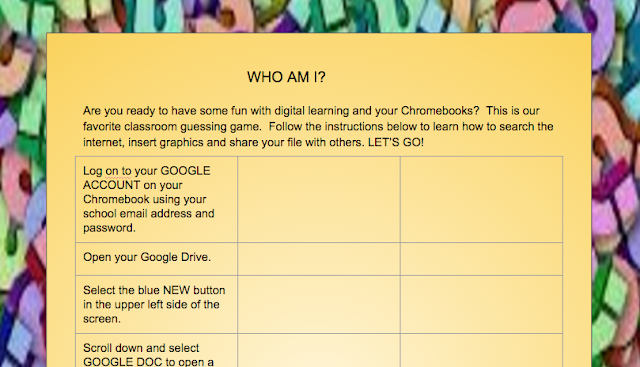







Comments
Post a Comment